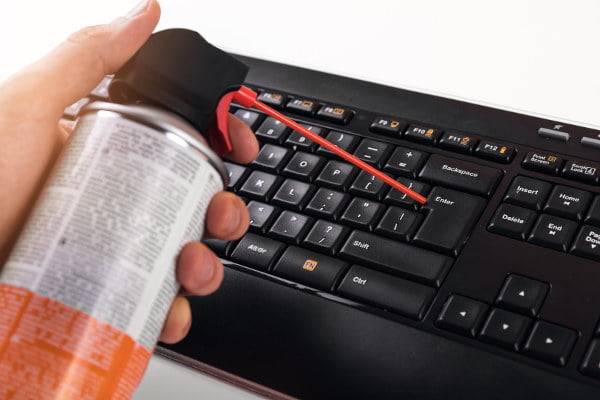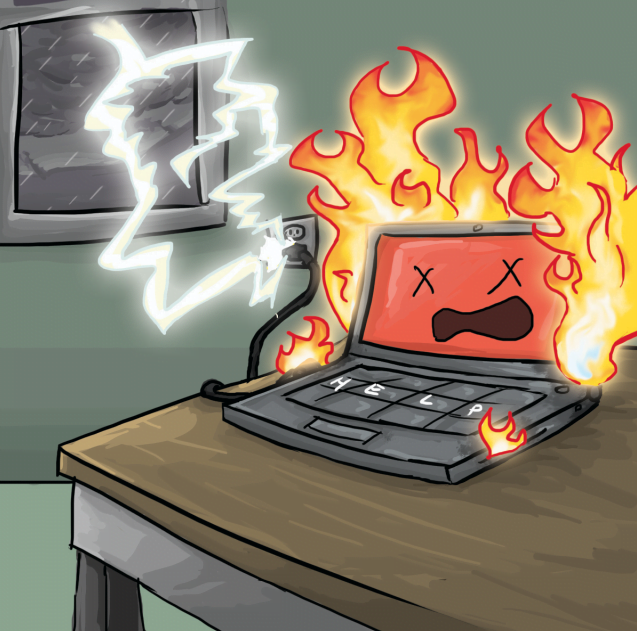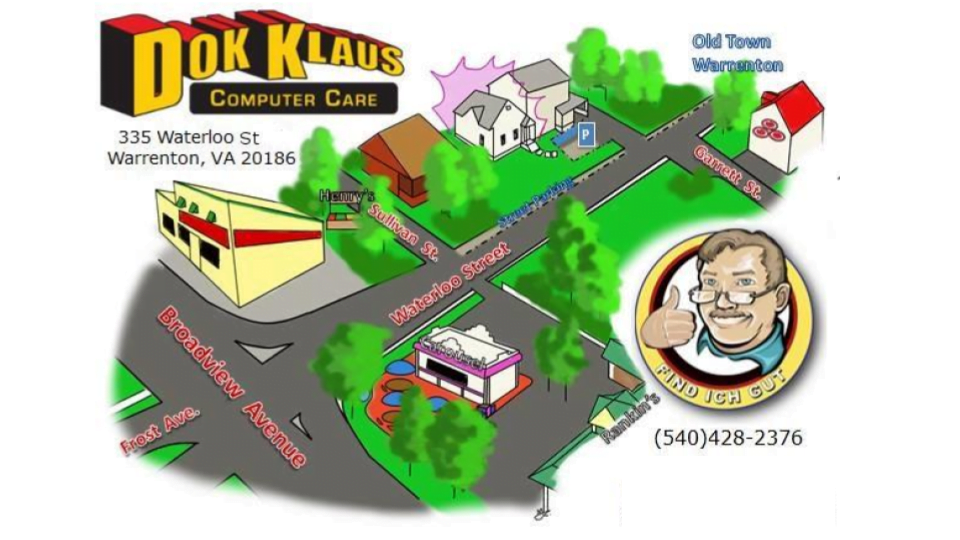At least once in a while you should clean your desktop keyboard,
especially if you recently had a cold, or spilled some food onto it. The
last time I turned my external keyboard over, lots of crumbs and
other stuff landed on my desk.
How to clean your keyboard:
1. First turn off the computer, and then disconnect the keyboard.
2. A normal vacuum cleaner is not very helpful, but in case you try this,
be careful to keep the keys from getting sucked in. (There are special
vacuums and/or adapters available
that allow you to vacuum between and around keys).
3. Blowing air onto the keyboard might do a better job. It is best to use
a compressed air can for this.
4. After you get the crumbs and dust off, you should use a damp Clorox
wipe or a paper towel to gently wipe over the top of the keys. Make
sure the wipe is not too wet; no liquid should get under the keys. Be
careful not to rip off the key tops. Afterwards, use a dry towel to wipe
them down gently again.
5. Now wait until the keyboard looks completely dry, plug it back in, and
test to make sure that all of the keys are working correctly.